
What is PDF? PDF, the Portable Document Format, is a file format developed by Adobe. Because of its fixed formatting feature, it is mostly used in printing, manuals, ebooks, application forms and some files that preserve the layout of a page.
What is Kindle Format? Kindle format is the proprietary format designed by Amazon and applied to its own kindle ebooks. There are many different kindle formats, such as mobi, azw3, azw, prc, azw, azw4, kfx and more. But among so many kindle format, which one is the most friendly kindle format? After digging deeper, I found that Kindle started to support pdf natviely since the kindle 2 while mobi format is supported by all kindle devices and kindle apps. Hereby, we can tell that mobi format is the most kindle-friendly format.
Once you understand the pdf and kindle format, you will know that the biggest difference between these two format is that PDF is unflowable, let's say Kindle, you have to zoom in and out to read all the content. This is really not a good reading experience. That's why convert pdf to kindle mobi. Here I will introduce the best pdf to kindle Converter for Windows/Mac.

Tool 1: Best PDF to Kindle Converter Download--Epubor Ultimate
Epubor Ultimate is the first and best pdf to kindle converter for Windows/Mac which can convert both DRM-protected and DRM-free pdf to kindle format.
Key Features:
1 Convert drm or non-drm pdf to kindle format, or epub, or txt. Integrate DRM decryption with format conversion features. It removes drm protection and convert ebooks with 1-click, including purchased google play, kobo book and some acsm files.
2 Preserve original file quality.
3 Auto import eBook library, including Adobe Digital Editions, Kobo, Google Play and Kindle
4 Support editing metadata of the converted eBooks.
5 Super easy-to-use and unique interface.
6 Support batch conversion.
Guide for converting DRM-free pdf to Kindle
With the super simple user interface, just drag and drop the pdf file to the main interface, and then click on “Convert to mobi”. It will convert pdf to kindle immediately.
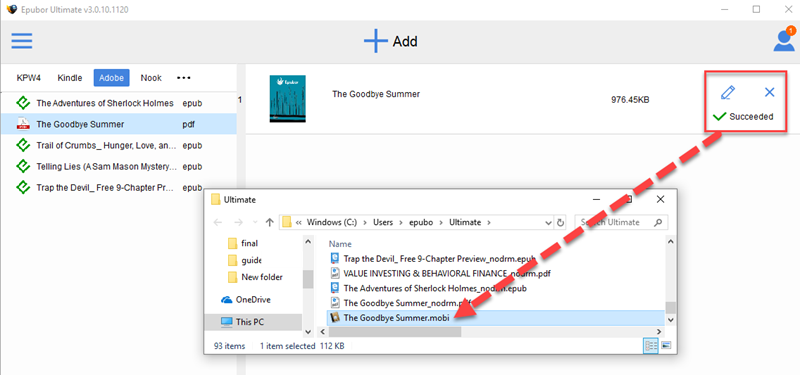
Detailed guides on Converting DRM-protected pdf to Kindle:
Note that Epubor Ultimate is shareware. The trial version only converts 20% of each book if your books is DRM protected. If your pdf books are not DRM-protected, you will be able to obtain the whole content with Epubor Ultimate trial version.
Tool 2: Best Official Online PDF to Kindle Converter: Send to Kindle by Web
Did you know that Amazon introduced the easiest way to send PDFs to Kindle—Send to Kindle by Web? So, if your PDF is not protected by DRM, then you can skip the intermediary tool and use this official PDF to Kindle online converter developed by Amazon.
Step 1: Add pdf file to "send to kindle".
Just visit Send to Kindle by Web. Drag and drop the pdf file to the main interface to add it.
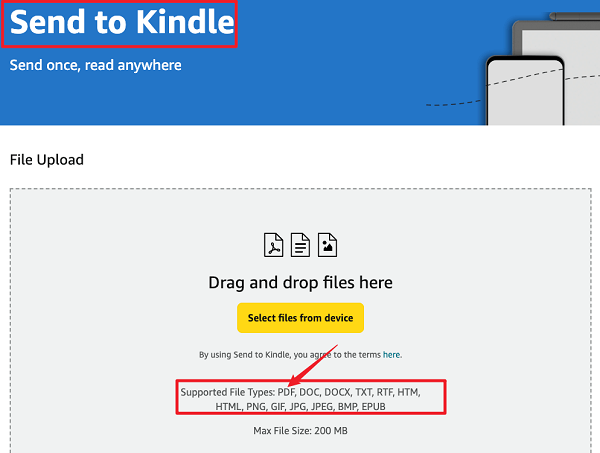
Step 2: Convert pdf to kindle with online pdf to kindle converter.
Click on "Send" button to send out pdf files. It will take a few seconds and depends on your file format.

Remember the maximum file size for "Send to kindle web" is 200MB.
Step 3: read pdf on kindle.

Now your pdf files has been converted and transfered to your kindle device. With the offcial free pdf to kindle converter, it is easy to convert drm free pdf files to kindle format.
Final Words
These two pdf to kindle converters can convert pdf to kindle without hassle. However, "Send to kindle web" only supports the drm-free pdf books. If your pdf files are encrypted with drm, Epubor Ultimate is a better tool.
The best pdf to kindle converter is a "must-have" tool for all eBook reader and 100% safe with no spyware, or viruses. Just download Epubor Ultimate to read pdf on any kindle devices now.

Iris Yan has been a passionate member of Epubor since 2017. Her mission is to enhance your ebook reading experience by sharing insightful tips and tricks. Join her on a journey towards reading excellence today!






