
Important:
1. DeDRM tools now support Kindle for PC 2.4.0, which allows you to download Kindle books as AZW files instead of KFX. To remove the Kindle DRM, simply follow below guide and add the AZW files to Calibre.
2. If you have a Kindle eInk device, you can refer to this guide to remove Kindle DRM.
If you import Kindle KFX files into Calibre and they show up as KFX-ZIP, you won’t be able to open or convert them due to DRM protection. To back them up or use them personally, KFX DRM removal is required. This tutorial will guide you through the process.
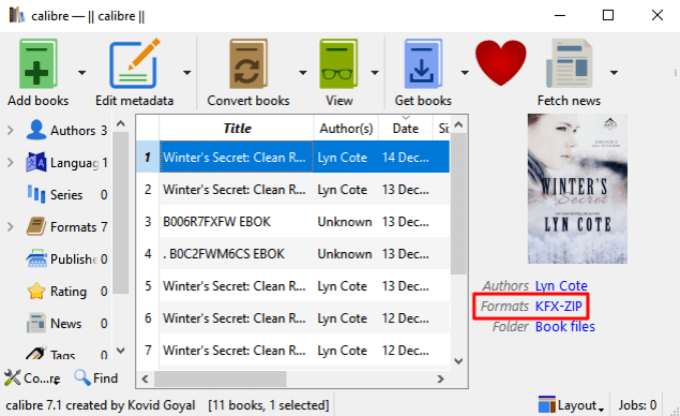
1. What is the Difference between KFX and KFX-ZIP File?
First things first, you will only encounter a KFX-ZIP file in Calibre. Books in KFX format delivered by Amazon are a bundle of files composed of an encrypted main container, a metadata container, a DRM voucher, and auxiliary containers (zero or more). Each of these contains only a part of the book's content and cannot be converted individually. KFX container files typically have a '.kfx' extension, though other extensions ('.azw', '.azw8', and '.azw9') are used by some software.
Generally speaking, Kindle KFX files are DRM-encrypted.
However, after importing a Kindle KFX file into Calibre, if the resulting format is KFX, it indicates that this file is DRM-free now. If the resulting format is KFX-ZIP, then DRM removal has failed. Therefore, a DRM Removal tool is needed to get rid of DRM.
2. Why You will Get KFX-ZIP File?
When you add Kindle KFX books to Calibre, you will come across a KFX-ZIP file only if you have installed the KFX Input plugin, and no functional DeDRM plugin is installed in Calibre. Why did this happen? The reasons are as follows:
If the KFX Input plugin is installed, it converts the book from KFX to KFX-ZIP upon import. Typically, the next step involves the DeDRM plugin (if installed) removing any DRM. The KFX Input plugin then converts the KFX-ZIP back to KFX. However, in this case, the DeDRM plugin is not installed, and DRM cannot be removed. Consequently, the KFX Input plugin does not convert KFX-ZIP back to KFX. Therefore, the resulting format in Calibre is KFX-ZIP.
3. How to Remove DRM from KFX-ZIP Files?
In Calibre, users can leverage two powerful plugins: the DeDRM plugin and the KFX Input plugin. The DeDRM plugin is specifically designed for removing DRM from Kindle/Adobe books, while the KFX Input plugin is utilized for importing DRM-free KFX books into Calibre. It enables users to manage and convert these DRM-free KFX books to various formats, including PDF. Below are detailed steps to remove KFX DRM using the Calibre plugin:
Step 1Download and Install Calibre.
Ensure you have Calibre installed on your computer.
Step 2Download DeDRM Plugin and KFX Input Plugin.
Download both the DeDRM plugin and KFX Input plugin from the official repository.
Make sure to unzip the DeDRM_tools plugin package before trying to load it into Calibre. Failure to do so may result in encountering the following error.

Step 3Install DeDRM Plugin and KFX Input Plugin.
Open Calibre. Navigate to "Preferences" > "Plugins." Click on "Load plugin from file" and select the DeDRM plugin and click "Open".

Next, click "OK" in the following pop-up alert window and click "Restart calibre now" for the plugin to take effect.
And repeat the same steps to load and KFX Input plugin into Calibre(Don't unzip the KFX Input plugin package).
Step 4Add KFX Books to Calibre.
Click on "Add books" in Calibre and select the KFX files. Alternatively, you can simply drag and drop the KFX files into calibre. Ensure that the resulting format is KFX, confirming the successful removal of DRM.

Important Notice:
1. Your Kindle books should be downloaded using Kindle for PC version 2.4.0, as versions 2.4.1 and higher currently do not work with Calibre.
Download Kindle for PC 2.4.0 here
2. As for Mac users, the only effective solution to remove Kindle DRM is by using a Kindle e-ink device to download your books. First, follow the guide above to install both the DeDRM plugin and the KFX Input plugin into Calibre. Then, connect your Kindle e-ink device to your Mac via USB and add the downloaded Kindle books from your device to the Calibre library.

Once the books are added, check their file format in Calibre:

If the format is shown as KFX, the DRM has been successfully removed.
If the format is KFX-ZIP, the books are still DRM-protected. The DeDRM plugin does not support removing DRM from these files.
Step 5[Optional]Convert KFX to Other Formats.
The KFX Input plugin for Calibre is essential for the conversion task. Once you've installed the KFX Input plugin in Step 3, converting DRM-free KFX books to your desired format is straightforward. Simply click on "Convert books", then select your preferred output format.
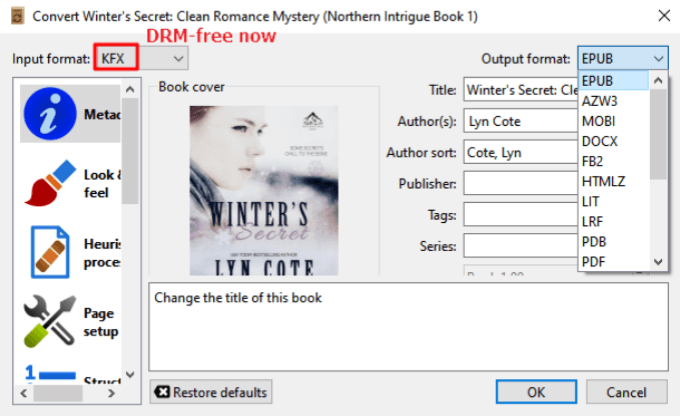
The Best Alternative Solution to Remove KFX DRM for Non-Tech-Savvy Users
Epubor Ultimate is the easiest and most effective tool to remove DRM from all your Kindle books. With no need for plugins or complex settings, even non-technical users can quickly and effortlessly unlock their favorite titles. For a detailed, step-by-step guide on removing Kindle DRM, refer to our comprehensive guide here.
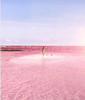
Amy Lopez crafts informative articles on eBooks and eReaders, uncovering optimal methods to enhance your eBook reading experience, and eagerly shares her findings with you.







the link for KFX Input Plugin doesn't work
Link still does not work
but then again neither does the dedrm on kxf.zip files so kindle wins I guess and my 50 books I can't read. can't afford to buy a new computer to run the new software.
Thanks but this still won't convert 80+ books. they only show up as kfx-zip even when a search says only are files exists and no kfx-zipfiles ar eon my system
tried using Epubor Kindle Converter but that does nothing. won't open anything files dragged onto it or any folder and if it won't work I'm certainly not thinking of buying a licence for it - can't even select a folder as it has only 1 menu that has zero useful options.
so I guess I now have 80+ books I can't do anything with as kindle program does not work now - tells you you NEED to update it to the new version and they want us to pay them each month for kindle unlimited - not worth it.
Is there not a step missing? You have to enter the Kindle Serial Number(s) in the DeDrm plug-in.
However, KFX now works for me after all this time... bravo.
NB:
I already had the DeDrm loaded and just reloded version 10.0.9 but this did not overwrite the 10.0.2 version and KFX still didn't work. I deleted the DeDrm and loaded new and this time got 10.0.9 and then everything was ok. (The Kindle Serial Numbers where still there so the must be stored somewhere in Calibre.
Thank you for using our software. Please ensure you are using kindle for pc 2.4.0 and kindle for mac 1.40 to download kindle books. Then use Epubor Ultimate to remove drm. if you are still failed, please contact us via support@epubor.com to get further assistance.
Thanks.
So this means there is no current solution to remove DRM from a file, that was not able firsthand to have it removed, becoming a kfx-zip file?
Please ensure you are using kindle for pc 2.4.0 to download kindle books and then remove drm. KFX-ZIP can be seen as the failure of the drm removing. You can try Epubor Ultimate.
Thanks for the indications. For the conversion to kfx I am using version 2.4.0 (70904) and the majority of conversions have worked quite nicely, with the exception of 2 e-books. Could this mean that these 2 books are heavily encrypted and there is no way to remove DRM protection?
It is curious that the only e-books I have as KFX-ZIP are not textbooks, but these 2 kindle books I bought on Amazon and not on kindle unlimited:
Everville by Clive Barker
A Dangerous Fortune by Ken Follett
I wonder why Amazon is forbidding me from reading these kindle books I bought in another e-reader
Thank you for these instructions. I believe I'm doing things correctly. I am getting an error on a book I bought on Amazon and need to get to my Kobo ereader. I've got the plugins installed, the file is now KFX. I can see the image and size of the book. Then when I go to convert it (either to Epub or Kepub) I get (you can see the book I purchased here):
calibre, version 7.23.0
ERROR: KFX conversion failed: <p><b>Cannot convert MaryJane's Cast Iron Kitchen</b><br><br>Exception('Exception checking book features and metadata: TypeError("unhashable type: \'list\'")')</p>
es, Kindle for PC 2.4.0 will no longer be able to download Kindle books published after April 22, 2025.
If you have a Kindle device, you can still download these books directly to your device and then remove DRM using Epubor Ultimate.
We are currently working on a solution for this issue and will notify you as soon as we have any updates.
Thank you for your patience!