
Can I download readmoo ebook and upload for kindle reading?
Recently, we've received some comments on our website asking if there is any way to upload Readmook ebooks to Kindle for reading. To everyone interested, we're excited to confirm that you can indeed enjoy Readmoo ebooks on your Kindle. Wondering how? This article is dedicated to guiding you through the simplest process for transferring and reading your favorite Readmoo books on a Kindle Paperwhite.
Step 1: Prepare Your Tool: MD Moo Converter
It's essential to understand the compatibility barriers between Readmoo ebooks and Kindle devices. Readmoo employs DRM to safeguard its ebooks, which Kindle devices do not inherently support.
Kindle devices are designed to support their proprietary formats and Kindle DRM.
To bridge this gap and enjoy Readmoo ebooks on Kindle, converting Readmoo to Kindle compatible format is necessary. This is where the MD Moo Converter becomes an invaluable tool.
Step 2: Download Readmoo books to computer.
Download and install Readmoo desktop application for window and Mac to your computer, and then click the "cloud" icon to download kindle books. If you want to learn the detailed instructions, please read "How to Download Readmoo eBooks to PC/Mac".
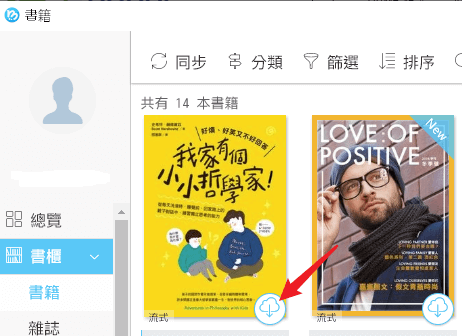
Step 3: Convert Readmoo to drm-free epub
Once downloaded your Readmoo ebooks, launch MD Moo Converter, and click "Refresh" button to load ebooks you downloaded and display them in the left side.

Drag them to the right side, and then click on "Start Conversion" button to convert Readmoo ebooks to epub format.
Step 4: transfer Readmoo ebooks to kindle
Now click on "Open" button at the top area to locate your converted Readmoo epub files.

Then go to Amazon "Send to kindle" page, upload the epub files, and click on "Send".
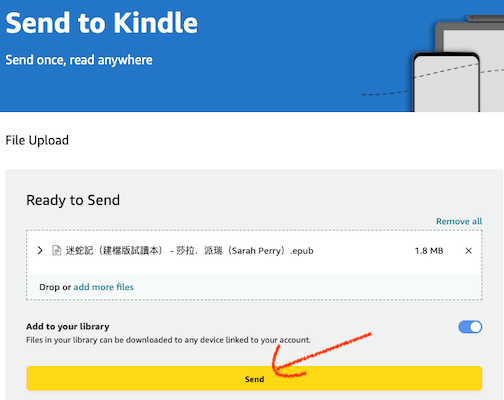
A few minutes later, this Readmoo epub files will be converted to kindle compatible format. Now on your kindle paperwhite, tap "Sync" to ensure this Readmoo files appear on your Kindle.
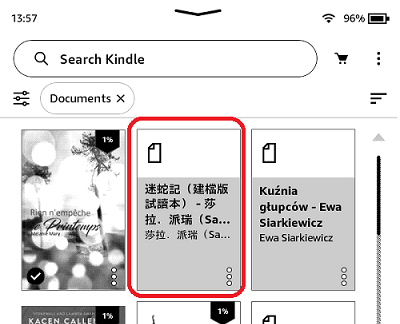

Iris Yan has been a passionate member of Epubor since 2017. Her mission is to enhance your ebook reading experience by sharing insightful tips and tricks. Join her on a journey towards reading excellence today!






