
Zinio allows users to download magazines for offline reading—including magazines from Zinio Unlimited. However, Zinio does not provide a built-in option to download these magazines as PDF files due to copyright protection. Fortunately, there are effective workarounds to save both Zinio magazines and Zinio Unlimited magazines as PDF files using different tools.
How to Download Zinio Magazines to PDF
Step 1Configure the Android Studio Emulator
To begin, you'll need to set up the Android Studio Emulator, which provides a virtual Android environment. This makes it easier for the downloader tool to detect and extract the downloaded Zinio content.
1. Set up Android Studio for Windows
2. Set up Android Studio for Mac
Step 2Install the Zinio App on Your Virtual Device
Launch the APKPure app inside your emulator. Search for Zinio, then download and install the official app.

Step 3Download Your Purchased Zinio Magazines
Log in to the Zinio app with your account. Navigate to your library and tap on a magazine cover to start downloading the issue.
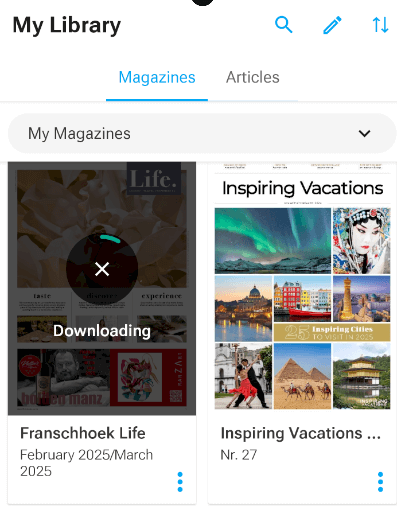
Step 4Download and Install Epubor Zinio Mate
Epubor Zinio Mate is a robust desktop application built specifically to decrypt and convert Zinio magazine files into PDFs. It works only with magazines you've purchased through Zinio.
Step 5Download Zinio Magazines to PDF
Open Epubor Zinio Mate, activate the software using your registration code, and sign in with your Zinio account to access your downloaded magazines.

On the left panel, your downloaded issues should appear. If not, click Refresh. Drag the desired magazines to the right panel, then hit Start Conversion to begin downloading them as PDF files.

Lastly, click the Open button on the top area to view all of your converted Zinio magazines.

For a more intuitive walkthrough, you can check out the video tutorial below.
How to Download Zinio Unlimited Magazines to PDF
Step 1Set up Android Studio Emulator
As with the above process, Zinio Unlimited content also requires the use of an Android emulator to ensure compatibility with the backup tool.
1. Set up Android Studio for Windows
2. Set up Android Studio for Mac
Step 2Download the Zinio Unlimited App
Inside the emulator, open the APKPure app and search for Zinio Unlimited. Download and install it to your virtual device.
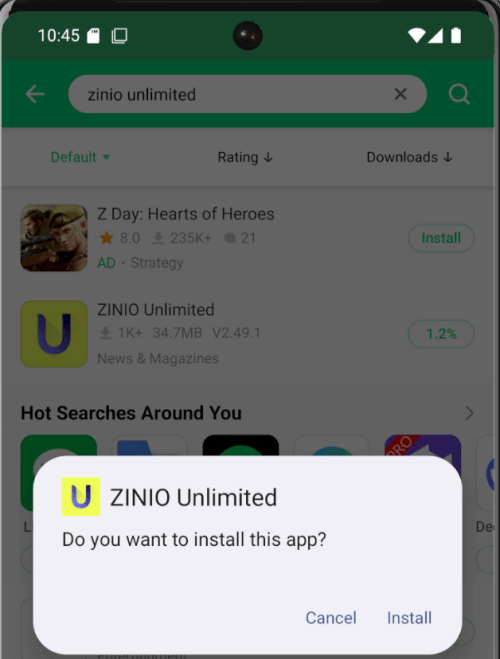
Step 3Download Zinio Magazines
Sign into the Zinio Unlimited app using your credentials. Locate the magazines in your subscription library and tap on any issue to download it for offline use.

Note: A green Download icon appears next to the magazine title when the download is complete.
Step 4Get Epubor ZinioUnlimited Mate
Epubor ZinioUnlimited Mate is tailored for users with a Zinio Unlimited subscription. This specialized tool enables you to extract and convert zinio unlimited magazines into readable PDF files for unlimited-access.
Step 5Download Zinio Unlimited Magazines to PDF
Launch Epubor ZinioUnlimited Mate, enter your license key, and then log in with your Zinio Unlimited account to proceed. Once logged in, Epubor ZinioUnlimited Mate will automatically load your downloaded Zinio Unlimited magazines into the interface.

Once your downloaded issues are detected (or after clicking Refresh), drag them to the right-hand panel. Click Start Conversion, and the tool will export your Zinio Unlimited magazines as PDFs.
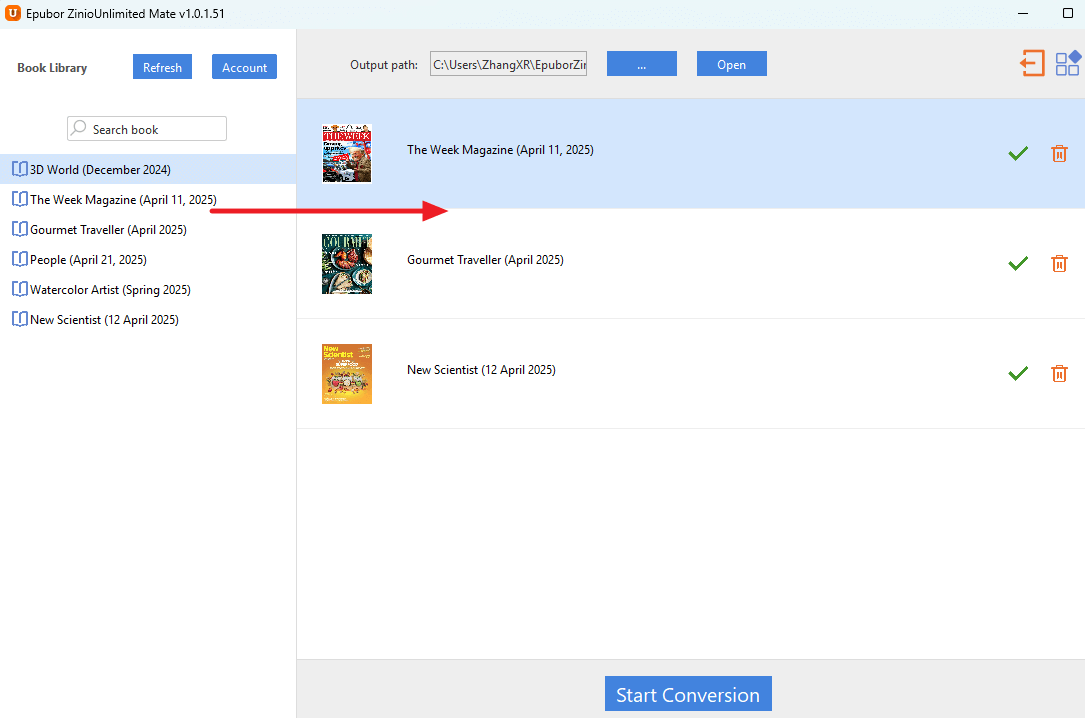
For a more intuitive walkthrough, you can check out the video tutorial below.
In summary, both methods follow the same general process—setting up an Android emulator, downloading magazines via the app, and converting them to PDF using a dedicated tool—but differ in the Zinio account type and the specific backup software used.
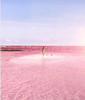
Amy Lopez crafts informative articles on eBooks and eReaders, uncovering optimal methods to enhance your eBook reading experience, and eagerly shares her findings with you.






