
How to Copy Text from an EPUB or PDF Opened in Adobe Digital Editions (ADE)? If you've downloaded an ebook using Adobe Digital Editions and find yourself unable to copy and paste the desired text, it should be really frustrated. Numerous complaints have been raised about this issue. To assist you, I'll provide two methods for copying text from Adobe Digital Editions pdf & epub.

Case 1: General Steps to Copy Text from Adobe Digital Editions
Copying text from Adobe Digital Editions is a straightforward process. Follow these simple steps:
1. Select the text you wish to copy within ADE.
2. Right-click to open the drop-down menu.
3. Choose "Copy" to transfer the selected text from Adobe Digital Editions.

Case 2: Cannot Copy Text from EPUB in Adobe Digital Editions
For the majority of your purchased EPUB or PDF books opened in Adobe Digital Editions, they are protected by Adobe Adept drm. In such cases, the bookstore or publishers may have disabled the ability to copy and paste. Unfortunately, there isn't much you can do. However, "Not much" doesn't equal to "Nothing." In this section, I will show you how to copy text from Adobe PDF and EPUBs when the "Copy" option is greyed out.
First, there are two ways to determine if your EPUB(pdf) is allowed to be copied or not.
Method 1 Open the book you want to copy text from, highlight the text, right-click to prompt the drop-down menu. If the "COPY" option is greyed out, copying text from this EPUB file is not possible.
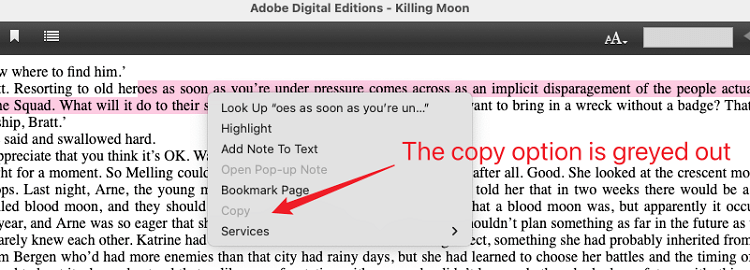
Method 2 On Adobe Digital Editions, locate the book you want to copy text from without opening it. Right-click the book cover, choose "Item info" to open a new window displaying detailed information about the book, including file location and permissions. Under the "Permission" section, you can see that "Copy" is not allowed, as shown in the picture below.

Now you may be aware that your EPUB books are not allowed to be copied. To overcome this limitation, follow the steps below.
Steps to copy text from Adobe Digital Editions--"Copy" Greyed out
Given that these restrictions are imposed by publishers or bookstores through DRM schemes, breaking them requires the removal of DRM from Adobe Digital Editions EPUBs/PDF initially. A recommended all-in-one tool—Epubor Ultimate—is suggested, as it stands as the leading Epub DRM Removal capable of removing DRM from Adobe Digital Editions, consistently updated to support the latest DRM revisions.
Note: Please use this tool for personal use only, and to respect the author’s copyright, kindly refrain from sharing or distributing DRM-free eBooks.
It works on both windows and Mac. It not only supports Adobe Digital Edition epub, pdfs, but also supports Kindle, Kobo, and many other ebooks.
2 Launch Epubor Ultimate, find the book under the “Adobe” tab at the left side, drag them to the right side to remove adobe drm. Usually, “Decrypted” will appear if this book is protected by drm. Click “Decrypted” to prompt the folder storing your drm-free epub files.

3 Drag the drm-free eub files to ADE, and open it. Now you highlight the text you want to copy, right click and you’ll find that you are able to copy text from epub on Adobe Digital Editions.

Further check the book information, you’ll find that its permission is changed. Copy permission is changed to “on any device”.

 Frequently Asked Questions on copying text from Adobe Digital Editions
Frequently Asked Questions on copying text from Adobe Digital EditionsQ: What's the copy limits for ebooks in Adobe Digital Editions?
A: As for DRM-free epubs, there may be no copy limits. For DRM-protected ebooks, the limits for copying and pasting usually comply with EPUB copyright guidelines. These limits may vary for different ebooks. You should have been notified when you reached the limit.
Q: "CE_COPY_NOT_ALLOWED - No permission to copy the book" error in Adobe Digital Editions
A: Usually, this error occurs when you try to copy or transfer your eBooks from Adobe Digital Editions to your eReader. In such cases, ensure that both your Adobe Digital Editions and your eReader are authorized with the same Adobe ID. You can also try deauthorizing and then reauthorizing both your eReader and Adobe Digital Editions to fix the issue.
Hope you find your way to copy text from epubs on Adobe Digital Editions. If you have more questions on copying text from Adobe, please leave them in the comments.

Iris Yan has been a passionate member of Epubor since 2017. Her mission is to enhance your ebook reading experience by sharing insightful tips and tricks. Join her on a journey towards reading excellence today!






