
I have many files in txt format but I want to convert them to mobi format.

What is txt format?
What is txt format? TXT is the extension for a text file that contains plain text only. It can be open and edited in any text-editing or word-processing program. You may have already noticed that text documents contain little to no formatting.
What is mobi format?
Mobi format is the originally created by Mobipocket but later was bought by Amazon in 2005. Based on .mobi format, Amazon creates more file formats such as .azw and .azw3. Mobi format is lightweight in size and supports bookmarks, notes, corrections, and JavaScript.
For different reasons, you may want to convert txt to mobi format. If you just simply try to change the file extension, you could end up with a corrupt and unusable file. In this article, I will share the different ways to convert txt to mobi for free with online converters or specialized software.
Method 1. Convert txt to mobi online
The quickest way to convert a txt file to Mobi format is to use an online TXT to MOBI Converter. Here I will listed the best online txt to mobi converters. Glad to share is that these online converters support many different file formats besides txt and mobi, and they are completely free.
Online-convert
Online-Convert is an all-in-one converter site in respects to image, archive, video, audio, ebook, and documents. You don’t have to sign in to use it. You can just upload your file from local, cloud or even URL. There is no annoying advertisement and any virus on its website.
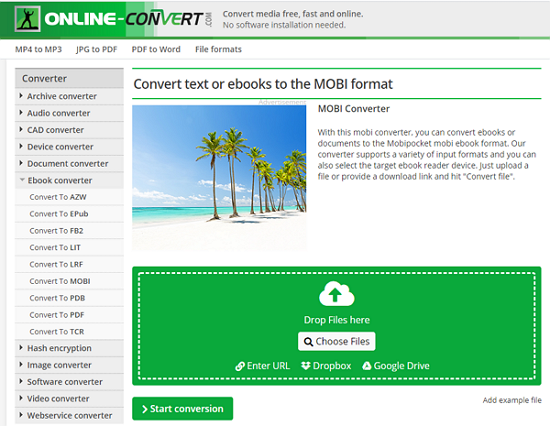
Convertio
Convertio is another valuable online conversion tool to converting files to more than 300 different formats. Compared with other websites, its conversion speed is very fast.

Cloudconvert
Cloudconvert is a great online document converter that supports many file formats, including audio, video, image, documents, ebooks, presentations, spreadsheets, and more. Although it offers fewer formats, these formats are the ones which most users would need. You can directly add files from cloud storage tools such as Google Drive, Dropbox, and OneDrive as well as from your desktop.

As for how to converting txt to mobi online, you can just follow the below general steps.
Guide: How to convert txt to mobi with online txt to mobi converter ?
Step 1. Upload your txt file from local or cloud.
Step 2. Choose Mobi as the target output format from the list.
Step 3. Click on "Start conversion" to convert txt to mobi online free.
Besides converting text to mobi online, you can find a lot txt to mobi converter software for Windows and Mac. In the following part, I will share the best two TXT to MOBI converters that you can download to your computer.
Method 2. Convert txt to mobi with txt to mobi converter for windows/mac
The following to txt to mobi converters are both working on Windows and Mac platform.
Epubor Ultimate
Epubor ultimate is known for its drm-removing function which you need to register to use the full features. Do you know that its conversion function is completely free? To convert txt to mobi format, you should not miss out this best txt to mobi converter. Besides converting text to mobi format, you can also edit the metadata of the converted mobi file.
Steps on how to convert txt to mobi with Epubor Ultimate.
Step 1. Download and install Epubor Ultimate.
Step 2. Launch Epubor Ultimate and add txt file to it.
If this is the first time you use Epubor Ultimate, the trial window will pop up. Just close it to use the conversion function.You don't need to register it unless you want to convert drm-ed ebooks, like kindle, google play, kobo and nook books.

Step 3. Select "Mobi" as the output format.

Step 4. Click on "Convert to Mobi" to start the conversion.

Step 5. This is an optional step. Click the pen icon to edit the metadata.

Now you have converted txt to mobi and even edit your converted mobi file metadata with Epubor Ultimate.
Calibre
Calibre is free and open-source ebook converter and manager. Calibre comes with a handy conversion tool that can convert any of your eBooks into 16 different formats. So Calibre is also one of the best txt to mobi converter. Besides this, it also lets you read ebook and edit metadata.
Step 1. Download and install Calibre
Download Calibre for Windows & Mac
Step 2. Launch Calibre and add txt books.

Step 3. Right click book title, select “convert books" and then "Convert individually". If you convert many books at a time, choose "Bulk convert".
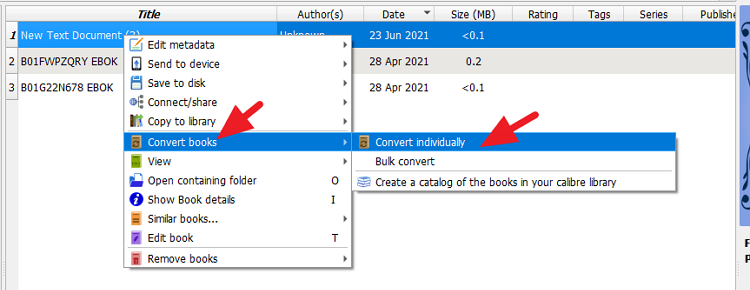
Step 4. Select "Mobi" as the output format. Then click "Ok" to start the conversion. If you want to change the metadata of your book, you can also edit them here.
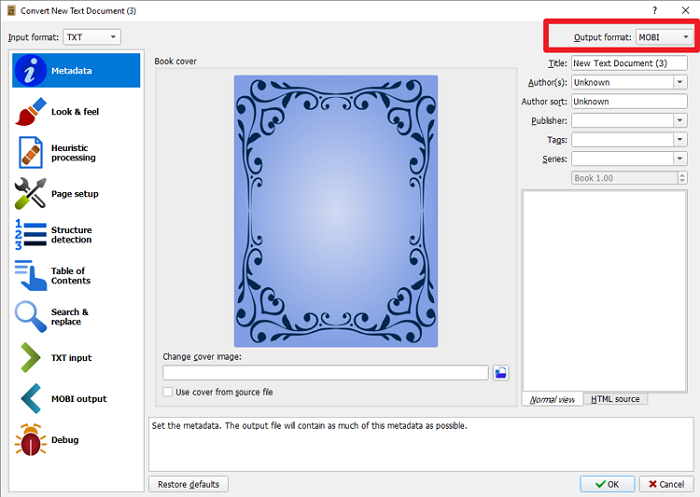
Step 5. Then your text book will be converted to mobi format as the below picture.

Final thoughts
These are the best txt to mobi converters online and download I want to share today. With them, you can convert text to mobi within seconds in its original quality. What's more, some of them even gives you additional features.
1 If you don't want to download any third-party applications to convert your txt files, you can just use the online TXT to Mobi converters.
2 If you want the TXT to Mobi converter with much more stability and full features, TXT to Mobi converter for Windows and Mac is a good choice.If you know any good txt to mobi converters, please share them in the comments.

Iris Yan has been a passionate member of Epubor since 2017. Her mission is to enhance your ebook reading experience by sharing insightful tips and tricks. Join her on a journey towards reading excellence today!






