
Do you ever come across a PDF file that only contains a few pages that are of actual interest? Or is your PDF file size too large to transfer via email? The best way to handle this issue is to delete the redundant pages and extract the useful pages from an existing PDF and create a brand new file. This post teaches you how to use online & desktop tools to extract pages from a PDF file.

Method 1. Extract Pages from PDF Online
There are many online tools that can help us extract pages from a PDF file online for free, for example, Sejda, Smallpdf, iLovePDF, PDF2GO. With these tools, no installation or download is needed.
To extract pages from PDF online, you just need to visit a site in the browser, upload your PDF file, select pages you want to extract, and confirm your choice. When it's finished, you will get the option to download it to your computer.

Pros: It's very convenient to extract pages from PDF online. And it's totally free.
Cons:
1. Internet connection is needed. To use the online tools, you must be connected to the internet. When you are offline, it's impossible to extract pages from PDF online.
2. Nearly all of the online tools have imposed restrictions on the page numbers, file size, and tasks you can do per hour or per day. To break the limit, you may need to pay to be a member.
3. It's not that safe to upload your private PDF file to an online site.
4. Continuous popping-up ads can be very annoying.
5. Password-protected or DRM-protected PDF files are not supported.
Method 2. Extract Pages from PDF with PDF Merger & Splitter
As you can see, extracting pages from PDF online gets plenty of shortcomings. Compared with the online tools, desktop applications are more suitable for time-consuming tasks, and can support full features even when you are offline. Here I'd like to share with you a light-weight tool called Epubor PDF Merger & Splitter. It's mainly functioning as an all-in-one tool to merge and split PDF with the original quality and effects preserved. However, you can make full use of this tool to extract pages from a PDF. Let's see how to finish this task.
Step 1 Download and run Epubor PDF Merger & Splitter to your computer.
Step 2 Add your PDF file to the software.
Firstly, hover your mouse to the "PDF Splitter" option. Then click the folder icon to choose one PDF file from which you want to extract pages. Under the Split Method, choose "Specific pages", and fill in the pages that you want. As an example, if you want 8 to 30, you should enter 8-30. Or if you want 45 or 98, you should enter 45, 98.

Step 3 Click the "split" button to start the process.
The process would be completed soon in few seconds with a progress bar showing "100%". Now you can just click "Open" to find the pages you've got from the PDF file.
- Notice: In Step 2, I filled in the specific pages as 8-30, 45, 51-57, 98, 125-190, and here what I got are 5 separate files that contain the selected pages. If you want them to be included in one file, you can just take a further step to merge those PDF files. This would give you pages 8-30, 45, 51-57, 98, 125-190 in one PDF document.

Pros:
1. Unlimited documents, no page or hourly limits.
2. Large file uploads, no file size limit.
3. Splitting and merging PDF files are also supported.
4. No need for internet connection. Extract pages from PDF even when you are offline.
5. You can be sure that all your files are handled securely. Your files won't be collected or uploaded to the server.
Cons:
1. Paid software ($9.99). But it does offer a 7-day free trial.
2. Password-protected or DRM-protected PDF files are not supported.
FAQ: How to Extract Pages from a DRM-Protected PDF eBook
I own lots of PDF ebooks which are purchased from the online ebook store. I've tried to extract page from those PDF files by taking the above methods, but none of the tools are working. They either forbid me from adding the PDF file or tell me the PDF is corrupted/protected. What's wrong with these files? Is it possible to extract pages from such PDF ebooks?
If you often purchase ebooks from online ebook stores, it's very likely that you've come across the same situation. Here I can give you explanations. Most purchased PDF ebooks are protected with DRM. It is the DRM that doesn't allow you to change anything in the file, for example, extract pages from PDF in this case. To get full control of your PDF ebooks and break the limitation made by DRM, you should remove DRM from PDF books. Only after that will you be able to extract pages from such PDF books.
In this place, Epubor Ultimate is a professional tool that can help you do the job in a much easy way. It can not only help you remove DRM from ebook, but also convert any ebook format to PDF/Epub/Mobi/AZW3/TXT. DRM-protected Kindle, Kobo, Google Play, Nook, and some Adobe eBooks are well-supported.
Detailed Guide: PDF DRM Removal - Remove DRM from PDF on Adobe Digital Editions.
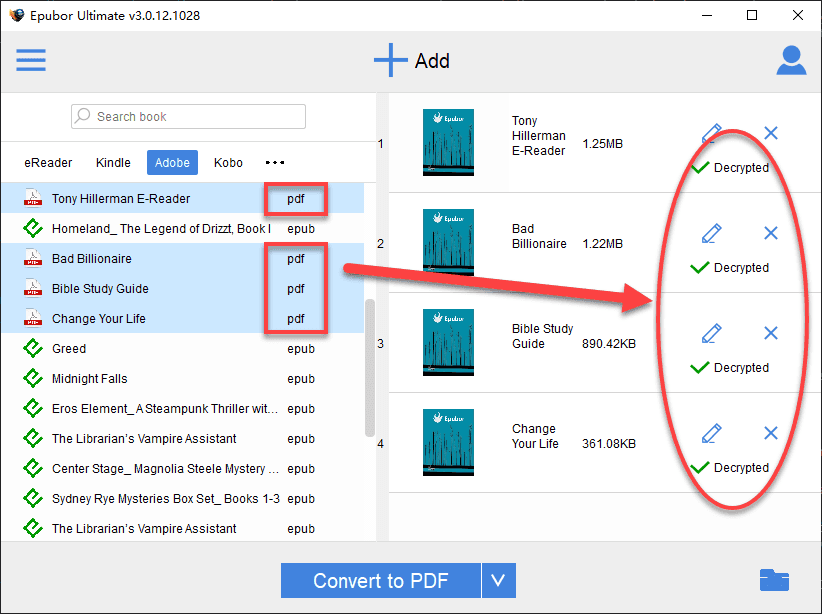

Michelle loves technology & reading very much. She seeks the methods to enjoy eBooks and audiobooks more freely and wants to share everything new she has got with you.







