

We Love Our Customers
Hear what customers have to say about using Epubor. When you're ready to see for yourself, try for free!
Hey everyone! My name is melcatmae. I get my books from several different places. Amazon, Kobo, Internet Archives, Z-Library, Anna’s Archive, Ocean of PDF, Obooko, and PDFDrive (mostly). Here I write something up about how I convert them and how I get them read aloud.
Why I need to hear books read aloud
Several years ago it became difficult for me to read and actually comprehend what I was reading. I was an avid reader before then, I could read a full novel in 3-4 days. Health issues and ADHD made it very hard to focus or retain what I was reading. I would re-read the same sentence 10 or more times and still not remember what I had just read. I started to hate reading as much as I loved it and I missed reading so much.
I have had a growing library of ebooks, as most people know most ebooks are reader or app specific making most of my books sort of useless – and I have a lot of books. It’s not like I want to go re-purchase all of these books as audio books. Being disabled puts many services behind a paywall that is in the very least unfair and no one should be denied reading. It keeps your mind engaged, so important for everyone but particularly those who are aging and certain disabilities.
I am lucky that I grew up always connected to technology and it made me think there has to be a solution other than having to re-buy all of my books. This was right around the time text to speech was becoming readily accessible via apps and other software. I thought there must be a way to convert my books so that I can use text to speech to read them aloud.
Simply convert the eBook file to the PDF format
The first hurdle I faced was trying to find a program to convert books to a format that could be read by pretty much anything. I had started with Calibre and don’t get me wrong I love and appreciate Calibre but it is not user friendly and isn’t always current enough to convert newer books I own. For a time this was pretty much the only option I knew of so I stuck with it, it could get very frustrating at times.
There is also the issue of finding a text to speech that won’t break the bank and doesn’t sound robotic. All in all it took me almost 2 years to find a satisfactory way to do all of this. TTS is so expensive that it isn’t a feasible option for someone who just wants their books read aloud.

Relentlessly searching for options for both of these problems, I finally found ePubor along with a couple of others. I didn’t hold out much hope to be honest but tested them all anyways, ePubor was the last one I tested and I really was about to give up and just live with Calibre limiting as it might be. Epubor Ultimate was so easy to use and worked consistently, I almost cried.

Now Read eBooks with TTSReader
Shortly before finding ePubor I had discovered TTSReader, a free (or inexpensive if you want premium) text to speech reader that was also incredibly easy to use and didn’t sound horribly robotic.
1. Navigate to http://ttsreader.com/player/
2. Click on "Open" in the top menu bar of the page.
3. Navigate to the folder of your saved PDF.
4. Click on the PDF file name and click open.
5. Click the large play button in the lower menu control.
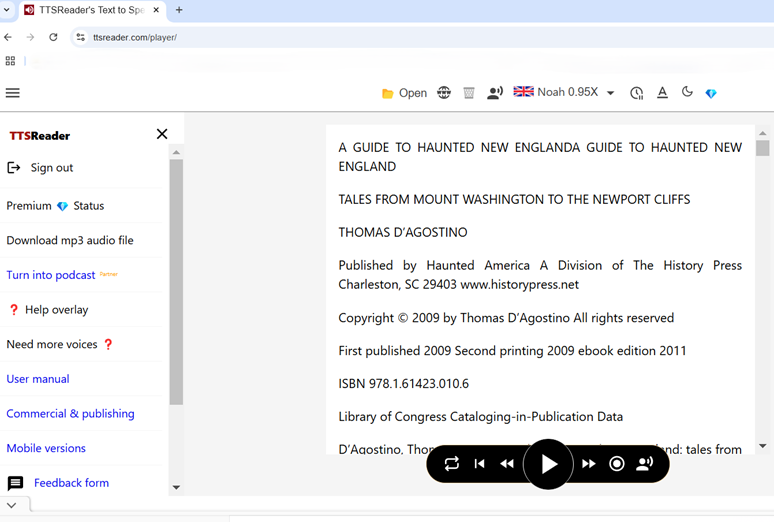
Now, of course, there is the option of using your Edge browser and Microsoft’s built in read aloud option with their many natural speaking AI. From the edge toolbar click on the three dot menu in the top right corner and select 'Read Aloud'. Shortcut Keys (Ctrl + Shift + U) will begin reading immediately.
Epubor made is so easy for me to enjoy reading again, to regain access to the ability to read, and added much needed accessibility into my life.
Wrapping up (from epubor editor team)
Epubor Ultimate tool helps convert eBooks to PDF if you purchased them from: Amazon Kindle, Google Play Books, Rakuten Kobo, Nook, etc..

After you convert your books to PDF format successfully, you can use any text to speech tools to help you read them aloud.
If there were tools which helps read the eBooks natively, why you pay money for the audiobook to purchase the same book again?

Angel Dan has covered software online marketing for more than 10 years. She joined Epubor since 2013, covering content writing, affiliate marketing, global brand expansion, video marketing, and business development.






