
Word is the world’s most well-known word processor. Since the Microsoft Word 2007 version, the XML-based DOCX format became the default save file for Word. The DOCX file, compatible with all major office software, is more editable and smaller in size compared to Word older version DOC file, which is convenient when sharing with others. The popularity of the DOCX document file makes it one of the most commonly used document file types. Here let's get to know some of the best docx converters as well as how to use them to create or convert a DOCX file.

1. Best Online DOCX Converter
There are tons of free online DOCX converter out there for you to choose. All are browser-based system, have an easy-to-use interface and don’t require installation of a program to use. Here we pick top 6 DOCX converters to help you convert to DOCX or convert from DOCX to other formats easily with the fastest speed.
1 Cloud DOCX Converter
CloudConvert is an online document converter. It claims that this tool is your Swiss army knife for file conversions. This converter supports nearly all audio, video, document, ebook, archive, image, spreadsheet, and presentation formats. Its DOCX converter can help you both convert from DOCX and convert to DOCX. Thanks to their advanced conversion technology, the quality of the output will be exactly the same as the original file.
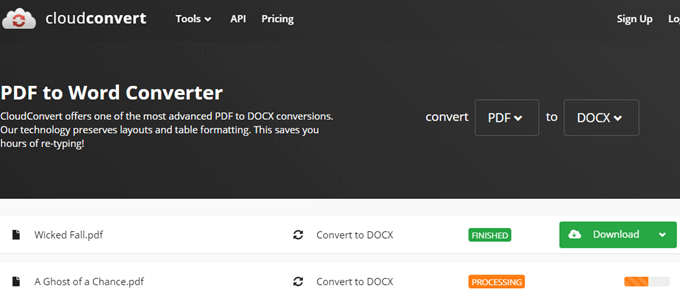
2Convertio Converter
Convertio is the most powerful file converter we’ve seen. It supports more than 25600 different conversions between more than 300 different file formats. It’s the only online DOCX converter which supports almost all file formats, such as PDF, EPUB, DOC, HTML, TXT, AZW3, Mobi, CR2, PNG, JPG, and more.

3Online Document Converter
With this free file converter, you can convert files from many different formats into the most common file formats. It provides you with the practical features like: conversions with a high success rate, 200+ input files are supported, stable & reliable servers and performance, etc. Its online document converter currently supports the following Microsoft Word converter: PDF to DOCX, ODT to DOCX, DOCM to DOCX, RTF to DOCX, WPD to DOCX, TXT to DOCX and many more. You can even convert ebooks to a DOCX document by simply uploading a file to the website.

4FileZigZag
FileZigZag is also a multi-functional free online converter that supports a wide range of formats including audio, video, image, document, ebook, and archive. It uses a sophisticated conversion engine to deliver the best quality conversion. So its online document converter can help you convert any file to DOCX or convert DOCX to any format with high quality.
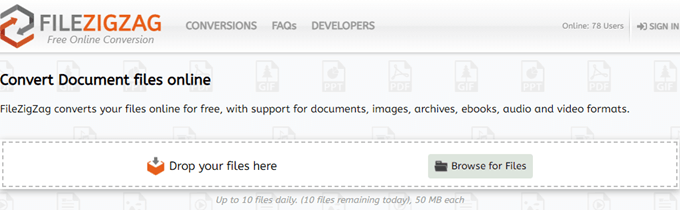
5PDF to DOCX Converter
This free PDF to DOCX converter allows you to convert PDF documents to Office Open XML-based DOCX files, compatible with all major office software, providing the best possible quality of conversion. It is actually a converter customized for PDF files, allowing you to combine PDF, compress PDF, extract PDF, and convert PDF to POC, TXT, PNG, etc.

6Zamzar Online File Converter
Zarmar is a free online file conversion service. It supports 1200+ file formats, including documents, images, video, audio, eBook, and compression. The conversion process should be completed in under 10 minutes. If you want to convert any files, Zamzar online converter can be a one stop solution for all your file conversion needs.

Besides the above listed free online converter, there are still many excellent online converter out there that can help you convert your files efficiently.
2. Best DOCX Converter Desktop Program
One of the advantages of online DOCX converter is that you can use their conversion service directly in the website with no installation of the software. However, all online converter put a limit on the size of the files you can convert through their service. Some even only allow you to convert up to 10 files per day. Even though, online converter can definitely meet you daily conversion needs. But if you want a DOCX converter with no limitation, you should try freeware calibre instead.
Calibre is known as a popular ebook management tool. Besides this, it is also a useful ebook converter which is capable of converting all current popular files. Its support output formats are EPUB, AZW3, MOBI, DOCX, PDF, HTML, and more. Below is the guide on how to use Calibre to convert file to DOCX.
Step 1Download and install Calibre on your computer.
You can jump to step 2 if you already install Calibre on your computer.
Step 2Convert file to DOCX.
Launch calibre, drag and drop your files to calibre. Batch conversion is also supported.
First, select the files you want to convert, then choose DOCX as the output format in the popup window. Next, click OK to start the conversion. Of course, you can use the same steps to convert DOCX to any support output format.
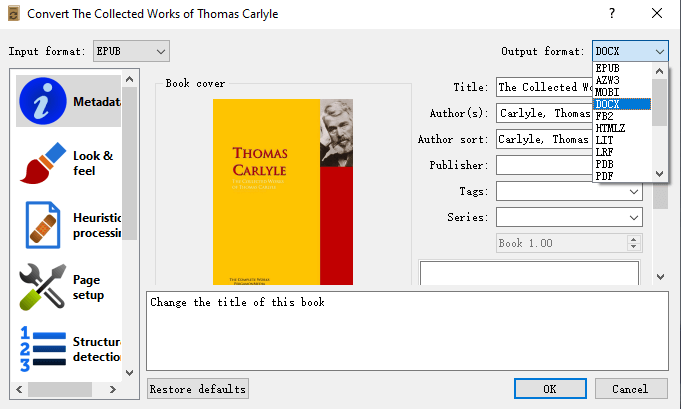
1. DRM protected files are not supported by neither online converter nor freeware calibre. If you want to remove DRM from your purchased ebooks, Epubor Ultimate is the tool that can help you decrypt Kindle/Kobo/Google Play/Nook books effortlessly.

Update: Epubor Ultimate now supports DOCX output, enabling you to convert DRM-protected files to DOCX using a single software solution.
2. There are many benefits of using DOCX files. Many users are fond of DOCX due to its editing capabilities. For example, after getting DRM protection from your purchased ebooks, you can convert to DOCX and make any change to the file as you like.
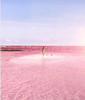
Amy Lopez crafts informative articles on eBooks and eReaders, uncovering optimal methods to enhance your eBook reading experience, and eagerly shares her findings with you.






