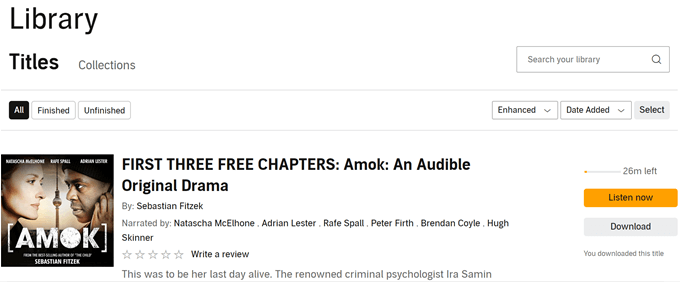Note: The following solutions to help you download Audible books are abandoned by Amazon Inc. We suggest you download Audible files from the Audible website instead.
There are two ways to download Audible books on your PC, one method is to use Audible Windows App, and the other method is to use Audible Download Manager. Both methods are easy to operate. However, different methods require different operating procedures. Here let’s talk about what is Audible Windows App and Audible Download Manager. How to use them to download Audile books? And where are Audible books stored as well as how to convert Audible books to MP3/M4B.
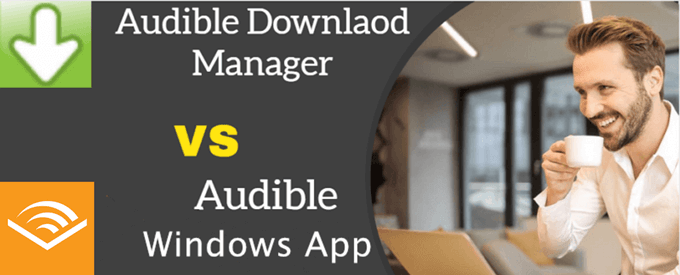
What is Audible Windows App and Audible Download Manager Respectively?
What is Audible Windows App?
Audible Windows App is a free app that can be used to download Audible books on any Windows 8/10 computer. With the Audible Windows app, you can also access all Audible books, stream your audiobooks and purchase any items you like. Unfortunately, Audible discontinued the app as of January 13, 2022 and will no longer be available for download from the Windows App Store in July, 2022. What to do if Audible Windows 10 doesn't work?
What is Audible Download Manager?
Audible Download Manager is a program that mainly assists in downloading an audiobook from Audible Website. Double click the adh file, Audible Download Manager will open automatically and display the download progress of the audiobook.
How to Download Audible Books on PC?
Both Audible Windows App and Audible Download Manager must be installed on your computer to download Audible audiobooks on a PC.
How to Use Audible Windows App to Download Audible Books?
Step 1download and install Audible Windows App to your computer.
Step 2sign into your Audible account.
Step 3start downloading Audible files.
Navigate to your Audible library, find the audiobook you want to download, then right-click the book cover >> click Download to start downloading.
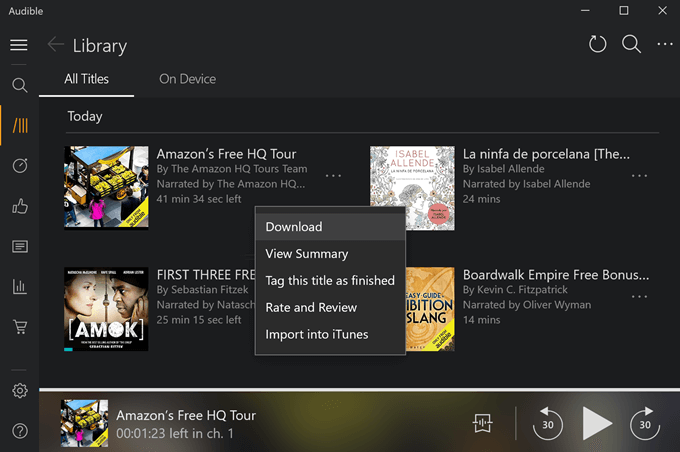
How to Use Audible Download Manager to Download Audible Books?
Step 1download Audible Download Manager to your computer.
Step 2go to the Audible website to download your Audible books.
Find your Audible books in your library, and click Download to start the downloading. Notice that you will only get an adh file instead of an actual book.
Don’t worry, Audible Download Manager will automatically start downloading your audiobooks after double-clicking the adh file.

TipsThe adh file is a protocol that assists the Audible Download Manager in downloading your Audiobooks from Audible website.
Where are Your Audible Books Stored on PC?
If you use Audible App for Windows 8/10 to download your Audible books, your Audible files will be saved in this path: C:\Users\zhang\AppData\Local\Packages\AudibleInc.AudibleforWindowsPhone_xns73kv1ymhp2\LocalState\Content
If your Audible files are downloaded via Audible Download Manager, then your Audible files are saved here: C:\Users\Public\Documents\Audible\Downloads
Bonus Tip: How to Convert Audible Books to MP3/M4B?
Epubor Audible Converter is the best tool that helps you remove DRM protection from Audible files, edits metadata on Audible files, splits Audible file by chapters and converts Audible files to MP3/M4B. Just install Epubor Audible Converter to your computer, then drag&drop Audible files to Audible Converter, next choose MP3 or M4B as the output format and click the Convert button to start the conversion. For detailed steps, you can follow this guide on how to convert Audible to MP3.

Pro Tipsif you want to edit metadata or split Audible files by chapters, before hitting the convert button, you need to click the Option button to make some changes, then click OK to save the changes. Last but not least, click the convert button to start the conversion to get the result you want.
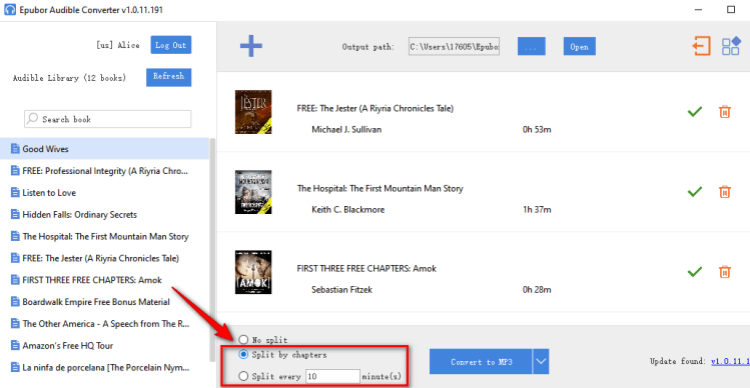
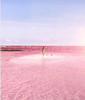
Amy Lopez crafts informative articles on eBooks and eReaders, uncovering optimal methods to enhance your eBook reading experience, and eagerly shares her findings with you.