

When I want to play an audiobook to free my eyes, I will choose Audible. You know Audible is the world’s largest library of Audiobooks, we could search and buy any files we want to listen to.
The reason that I want to convert Audible audiobook to normal MP3: Audio books from audible.com can’t be recognized by my favorite MP3 player!
Audible audio files are either .aax or .aa, while those popular MP3 players such as Sony Walkman support .mp3 format perfectly. I don’t want to be bundled with the Audible app, and I want to listen Audible offline!
Preparation: Download Audible to Computer
You can download audible books online via audible official website (if you buy them). You just need to click on the "download" to get the aax format books, and then drag them to this audible converter. Note: Don't download the aaxc format books via the audible mobile app and rename the aaxc to aax and upload them to the epubor tool, if so, you will fail to convert them.
Don't see the download option from audible website(if you read the ones that are free for a plus membership, the ones that you don't need to pay you can't from the website)? With the help of Epubor Audible Converter, now you don't need to download audible titles via browser. You just need to login with your audible account to sync your audible library, and then epubor audible converter will detect and load your audible audiobooks. Add them to the right area, split chapters, and then click on "Convert to MP3" button.
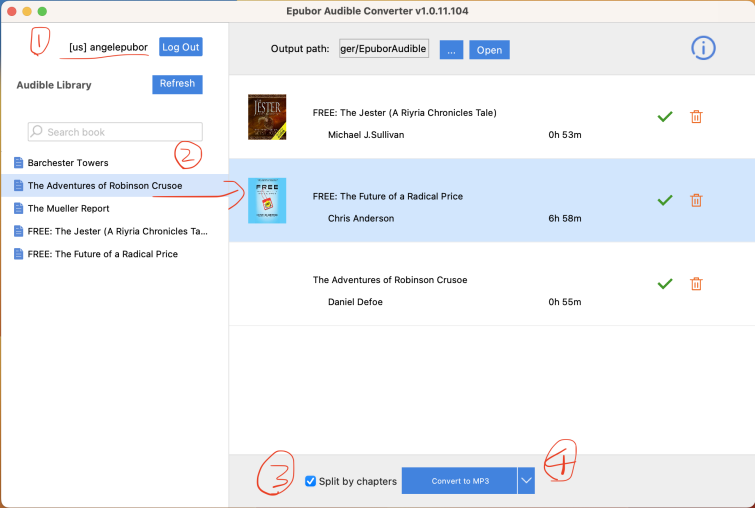
 AAX to MP3 -- Retaining chapters? Why chapters losing?
AAX to MP3 -- Retaining chapters? Why chapters losing?Q: I used the "Option" function and set "Split by chapters". But finally I found that one of the converted file is chapters losing. Why?
A: By default, this tool won't miss any chapters or audio file contents. It keeps the original quality as the downloaded audible files. If you found some chapters losing, it's likely that the downloaded aax file you get is not a completed file. Delete the file, and download the aax file again to your computer!
Then, Transfer MP3 Files to Devices (iPad, Android...)
Wait for the conversion completed, you will see the “Succeeded” message and the output folder will pop up automatically. Your audible audiobooks are converted to MP3 with no loss in sound quality.

As shown in the image above, the chapter name of the converted file will be the same as the original one provided by Audible (even if you have split the audible chapters).
You can enjoy those MP3 files on your device (playing on mp3 players) freely now.

Bonus tips and tricks:
1 Someone will complain that the tool doesn’t support Audible Escape files. I should stress my own point here that there is no tool that can help us deal with borrowed/rented audible books.2 Need a tool to convert audible to mp3 free? Go to SourceForge to use Libation or Inaudible, please. Some people like them as they were really helpful, but sometimes the result was scrambled, and no customer service!
3 Someone will recommend you use online tools, or by recording, but I won’t advise you to do so. You will meet some unpredictable problems which will make you angry! What’s worse, you hate those advertisements here and there, right?
4 Epubor tool is paid software, free trial version helps convert one book for free.
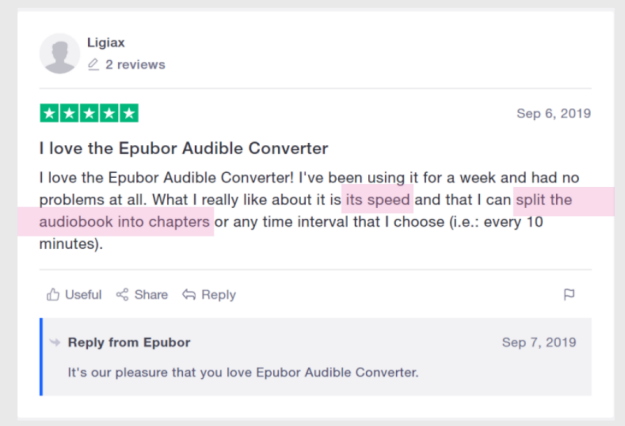
5 Editor's note: I highly recommend you login your audible within the epubor audible converter to get a one-stop solution to download and convert your audible titles, no matter you can see the download button or not.
6 Yes, there are many audible audiobook to mp3 converters such as Tuneskit, Audials. These tools are safe and they do help you achieve your goal. Take your time, please. Here I recommend Epubor Audible Converter because it helps convert audible to mp3 without iTunes, and it’s the cheapest one with nearly the same functions. It deserves your money.

Angel Dan has covered software online marketing for more than 10 years. She joined Epubor since 2013, covering content writing, affiliate marketing, global brand expansion, video marketing, and business development.






